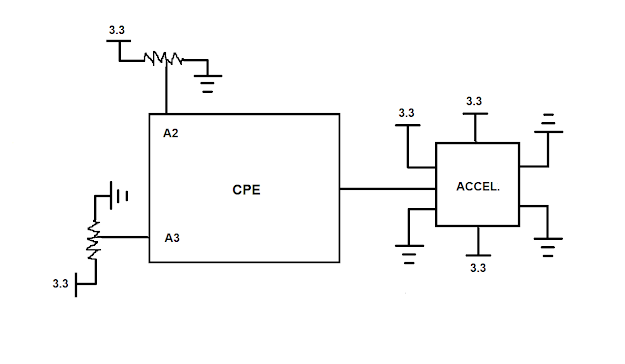I have settled on a 2d circular shape for the game controller to represent the orb of zot. The orb is the ultimate end goal in the video game and I thought it was fitting contextually. It operates by turning the player's facing using the potentiometer. After that the light sensor will determine the facing of the player and if it is uncovered and receiving light the player will begin moving that direction. You will notice I took out the "attack" function from my previous builds as the have added an auto attack function since I last played.
There are a lot of things that you can do in this game that you almost need a keyboard however, this is the basic gameplay of the game. Do you believe that there should be more added or this is enough to have an enjoyable experience? If so, would access to the "quick bar" inventory be a good option?
Sketch:
Schematic:
Pseudo Code:
#include <Adafruit_CircuitPlayground.h>
#include <Adafruit_Circuit_Playground.h>//"Orb of Zod" game controller code//Code by Grant Gillian, Spring 2021//define light sensor//define potentiometer pin//set values for wsad positions on potentiometervoid setup() {// put your setup code here, to run once:Serial.begin(9600);delay(1000);CircuitPlayground.begin();}void loop() {// put your main code here, to run repeatedly://call potentiometer function to determine direction player is facing//while loop to call movement function//while light sensor is recieving light move forward//else = nothing/don't move}//potentiometer function