I chose to make my controller for a game called Downwell. I choose Downwell because it has very
simple controls, but requires a decent level of skill to get past the first few levels. I chose to model
my controller after the gun modules that you can find in the game that allow you to change the
shooting style of your gun boots. Downwell only has four actions that can be done with only three
inputs. Left and Right movement have been mapped to the x-axis of the accelerometer with the tilt
value being mapped to a range of -1 to 1, -1 being left tilt, 1 being right tilt, and 0 meaning the
controller is centered or level. The jumping and shooting actions are mapped to the light sensor on
the CPE and I cut a peep hole over the sensor to allow light to hit it. I then set a light level of 0 to
trigger the jump/shoot actions so that when the peep hole is covered it functions like pressing a button.
After playtesting the controller I actually found it to be quite responsive and I was able to play the
game almost as well as I could with the keyboard after only a few minutes. I think the tilt movement
adds a slight challenge without creating frustration.
My question is how could I have better fit the theme of the game, should I have used a different
design or different controls?
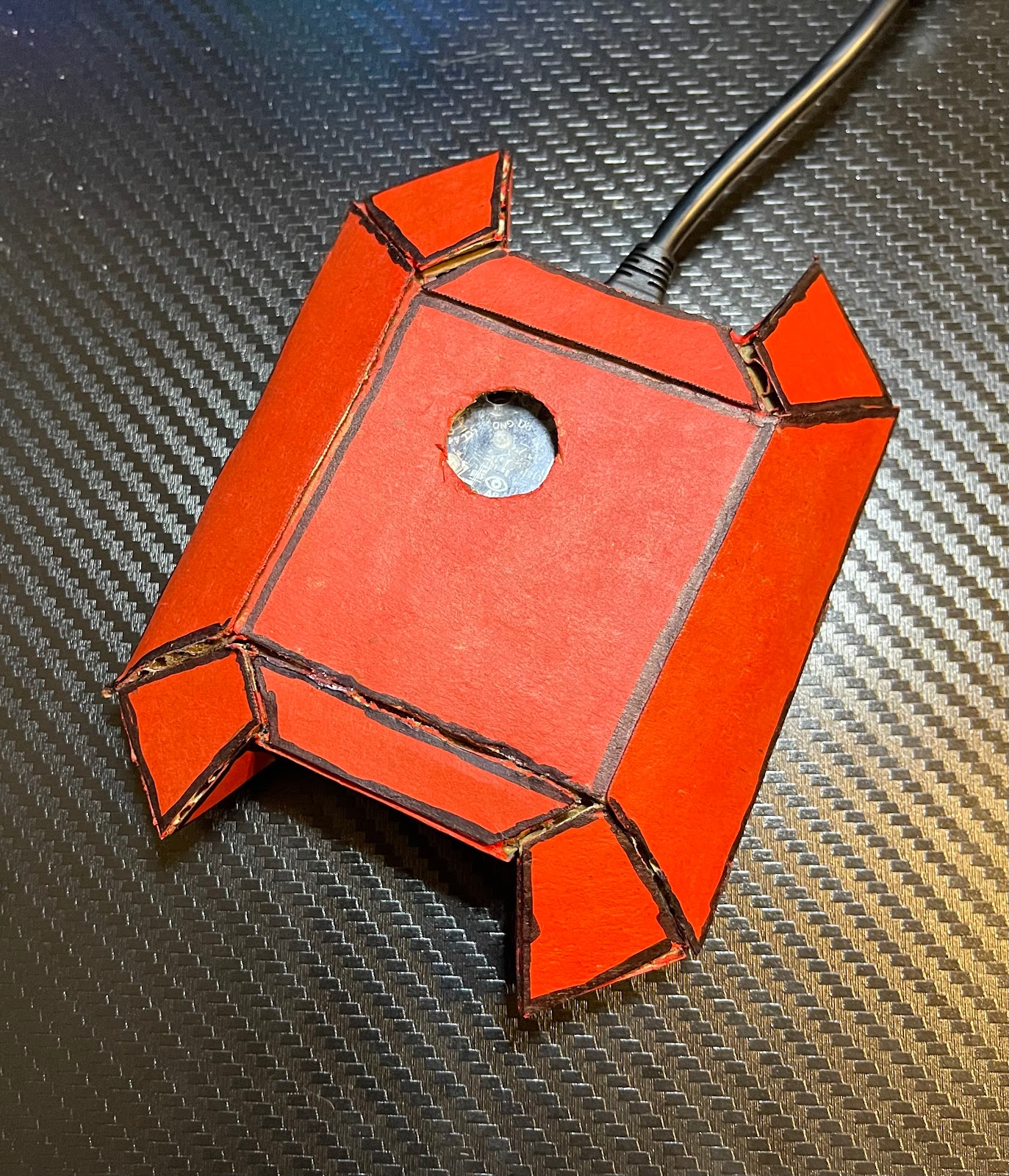
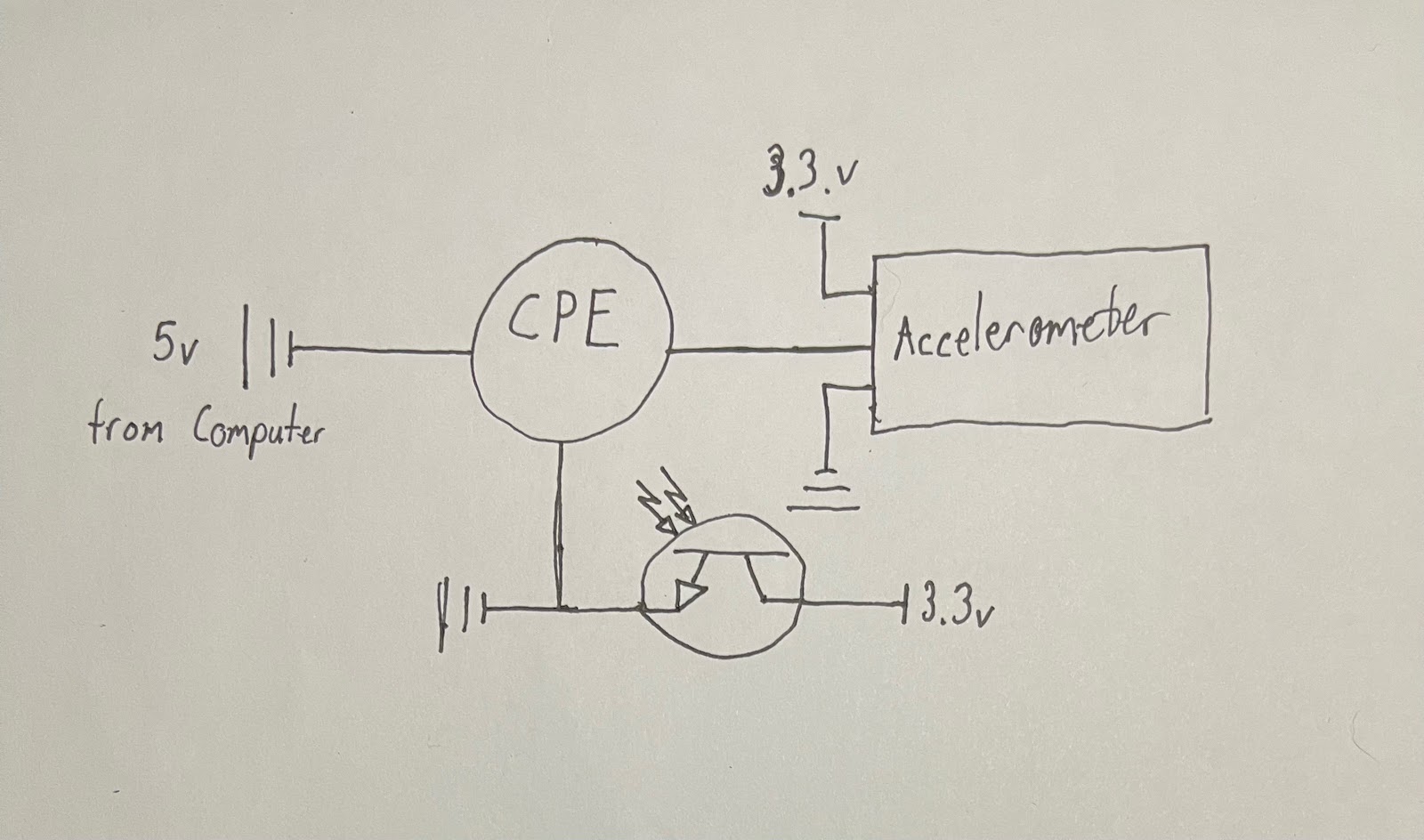
No comments:
Post a Comment
Note: Only a member of this blog may post a comment.